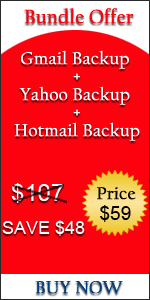Gmail Backup Tool to Export Gmail Messages To PST Format
Whenever Gmail may go blackout or hacked and you want to export Gmail messages to PST (Outlook) & EML (Outlook Express).
Process to export Gmail messages to PST format is helpful for those who want to keep their crucial emails protected from outsiders as well as it also facilities to access emails while Gmail user is not connected to internet.
This process can easily perform with our Gmail Backup Tool that has expertise to export Gmail messages to hard drive at the desired location of computer as PST Outlook format. Gmail Backup tool of our organization is designed by technically sound software production team and it performs process to create backup of Gmail emails intelligently and safely.
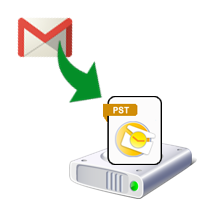
How To Export Gmail Messages To PST Outlook File Format?
We Have The Best Solution For You!
It is all known that internet market is flooded with hackers those keep eyes on users' account that is the reason behind why Gmail users want to keep their confidential emails safe. For which Gmail users should rely on an external application that will not change original properties and metadata information of Gmail emails.
Our Gmail Backup tool has expertise to convert Gmail emails into PST format. In this way, Gmail users can access crucial emails into Outlook, Outlook Express, Thunderbird, Windows Live Mail etc. On the other hand, our tool also provides facility to export Gmail messages to hard drive with which users can easily read out email data without internet connection.
Download Gmail backup tool from the download option available in the website and install the software
- After installing the software, open Gmail backup
- Click on backup, then fill up credentials: username & password and then Import button
- Select configure options - email, contacts, calendar, document and click on browse for selected saving desired location, then click on start button
- Start backup progress
- After completion of backup, software will show sucessfully message
Try Demo Version of Gmail Backup Tool
Free tool is limited to backup 100 email items & 25 other items from Gmail account but, it helps to learn entire process before investment. To export Gmail Backup to PST format in bulk, you will have to get the license of software.
The other benefit to create backup of Gmail emails is salvage of time and efforts while you are urgent need to work with email data. This process also keeps you free from fear of data loss from Gmail account.